If you are a new user to the UCaaS platform, or have never logged in to the Portal before, the New User option will email you a link which will then let you complete the setup process. This process includes defining your voicemail PIN and Portal password.
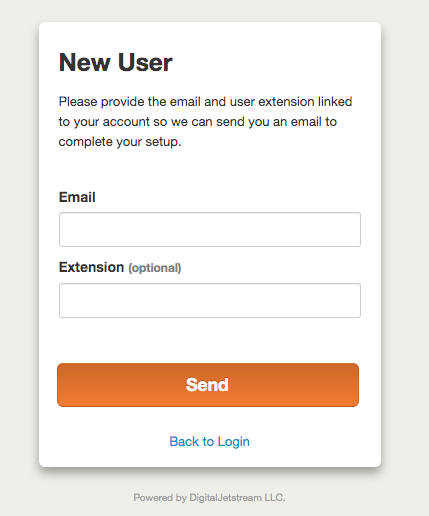
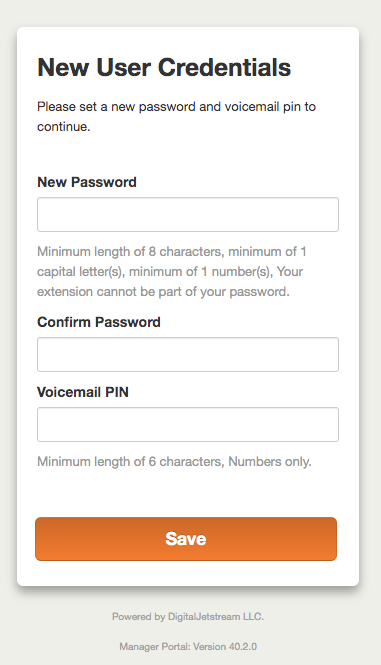
In order to set up your account, you must have an email address associated with your account. If you do not, please contact Support.
Password Requirements include a minimum of 8 characters, a minimum of 1 capital letter, and a minimum of 1 number.

